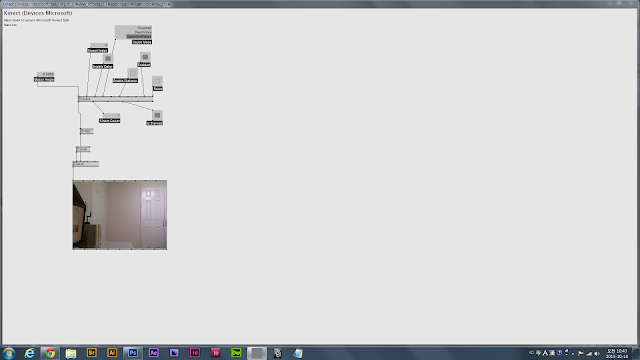After developing the previous work, I needed to arrange my thought.
지난번의 작업을 좀 더 발전시키고 나서, 생각을 정리할 필요를 느꼈다.
 |
| screen capture in vvvv - 1018_kinect_003.v4p - 20131019 |
 |
| note - 20131019 - 001 / 002 |
And I did some experiments based on the memo above to combine with a kinect patch.
그리고 위의 메모를 바탕으로, 앞으로의 작업에 필요한 몇 가지를 시도해보았다.
-----------------------------------------------------------------------------------------------------------
1 / x file - vertices xyz /
-----------------------------------------------------------------------------------------------------------
 |
| screen captures in vvvv - 1019_verticesXYZ.v4p - 20131019 |
All vertex values were extracted from a x file that I formerly used (link -
thesis /
media studio blog) , and I added a point into each vertex. Also these vertex values will be useful to draw lines.
+ I think I can make a laser cutting object using the lines and slides in ioboxes above. The output screen and 3 ioboxes are visually different for people, but computer feels like they are totally the same because they have the same values.
예전에 사용했던 x file (link -
thesis /
media studio blog) 의 vertex 값을 추출해서 각 vertex에 점을 넣었다. 라인을 연결할 때에도 이 vertex 값이 유용하게 쓰일 것이다.
+ 위 그림의 iobox에 있는 라인이나 슬라이드를 취합해서 레이저 커팅을 해도 좋을 것 같다. 사람의 눈으로 봤을 때에는 결과 화면과 나머지 3개의 iobox가 보여주는 것이 모두 다 다르게 보이지만, 같은 수치로부터 추출된 것이기때문에 컴퓨터에게는 모두 다 동일한 한 가지 대상으로 보일 것이다.
-----------------------------------------------------------------------------------------------------------
2 / color channel blend - anaglyph /
-----------------------------------------------------------------------------------------------------------
 |
| screen captures in vvvv - 1019_anaglyph.v4p - 20131019 |
|
| vvvv + anaglyph - 1019_anaglyph.v4p - 20131019 |
I referred to the original patch
(link - research blog) from here
(link). I made a difference between 2 x values, and blended 2 renderer nodes. I think I need to check a stereo camera setting in Maya for making this anaglyph effect more detailed.
이 페이지
(link) 에서 받은 원본 패치
(link - research blog) 를 참고하여 구성하였다. 두 개의 x 좌표에 약간의 차이를 주어 애너글리프 효과를 만들었는데, 마야 프로그램에 있는 스테레오 카메라 설정을 참고하여 더 정교한 효과를 줄 수 있을 것 같다.
-----------------------------------------------------------------------------------------------------------
3 / vvvv 3d object - export to maya /
-----------------------------------------------------------------------------------------------------------
I searched the internet and found there are 2 ways to export 3D file from vvvv.
검색을 통해 vvvv로 만든 3D 오브젝트를 파일로 추출하기 위해 다음과 같은 방법이 있다는 것을 알게 되었다.
_____
1 - the way to export .x file by writer node
2 - the way to combine a mesh information and export .obj file
1 - vvvv에서 writer 노드를 통해 x file로 추출하는 방법
2 - vvvv에서 mesh의 정보를 취합하여 obj 파일로 추출하는 방법
_____
The first way needs to be exported x file from Blender to Maya, and the second way was not working well for some reasons. I will try again.
첫번째 방법에서 x file은 maya에서 직접 열 수가 없기 때문에 blender를 통해 한 번 더 변환을 해야하는 것 같고, 두 번째 방법은 내가 제대로 하지 않은 탓인지 제대로 변환되지 않았다. 다음 번에 다시 시도해봐야겠다.